Using the sandbox
Learn how to create a sandbox environment and use it to test your API calls
You can create a sandbox environment to to mimic the characteristics of a production environment and test your API calls.
Before you begin
Before creating a sandbox, keep these things in mind:
- Emails are not sent in the sandbox environment
- It's not possible to invite additional users to a sandbox account. We recommend sharing the sandbox access details with your team if you need more than one person to use it.
Create a sandbox
To create a sandbox:
-
Go to More > Developer App Store > Developer Center.
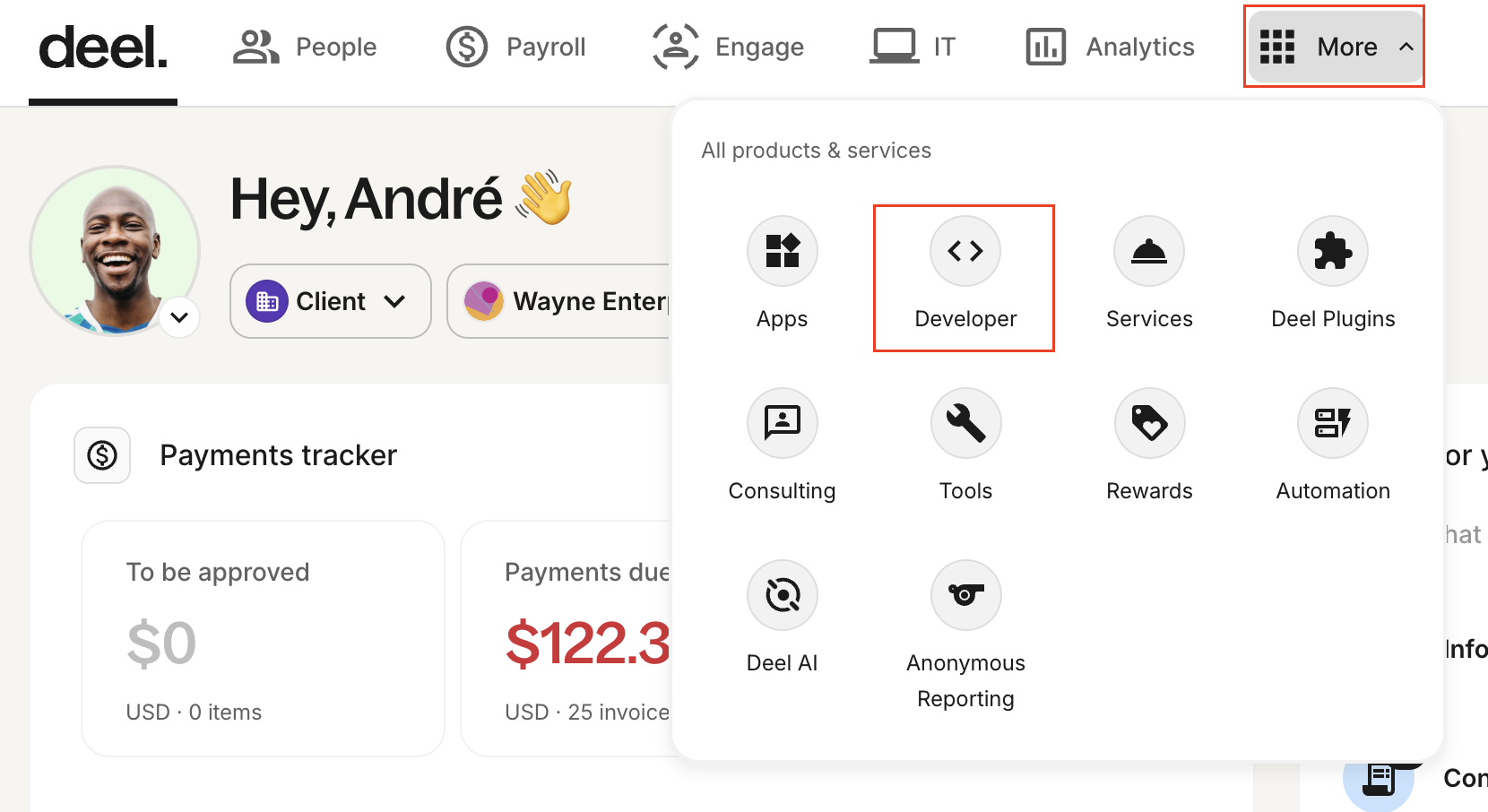
-
Go to the API Sandbox tab, then click Create Sandbox.
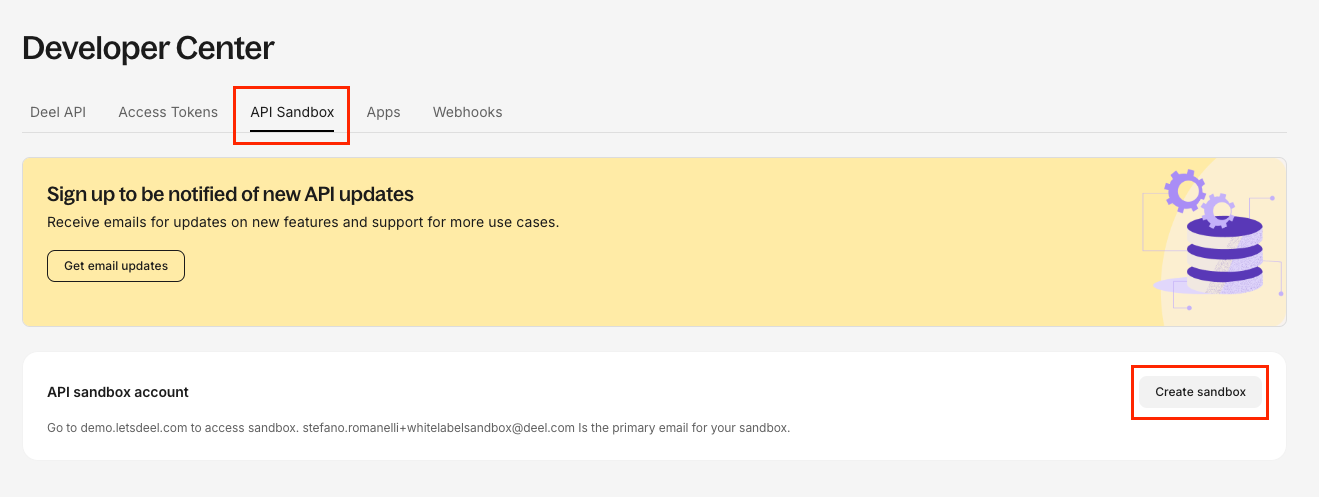
-
Enter an email and password for your sandbox account, then click Confirm.
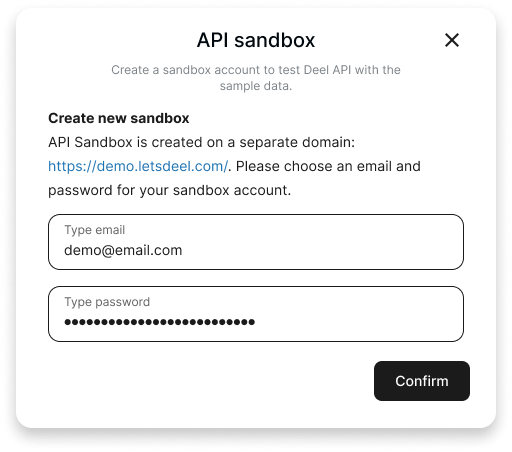
Make sure to note the email and password down, you'll need them to log in to the sandbox.
The sandbox is created. You can now access it by using the shortcut Go to sandbox from the API Sandbox tab, or visit demo.letsdeel.com and log in using the email and password you chose.
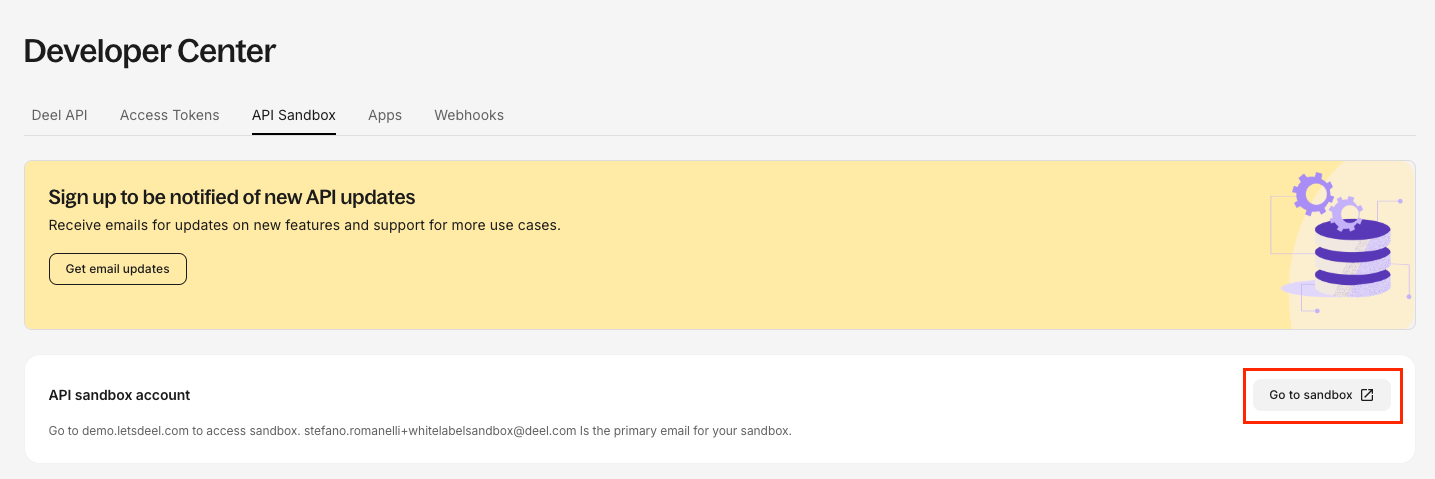
Sandbox API
The sandbox API works just like the production API. You can generate an API token and use it to make API calls. The sandbox API URL is api-sandbox.demo.deel.com.
Following is an example of an API request to the sandbox API URL.
curl --location --request GET 'https://api-sandbox.demo.deel.com/rest/v2/contracts' \
--header 'Authorization: Bearer {token}'
Updated 8 months ago