Introduction
Onboarding API enables Deel partners to onboard candidates in Deel. You can make an API call with minimal input to create a candidate in Deel.
POST 'https://api.letsdeel.com/rest/v2/candidates' \
--header 'Content-Type: application/json' \
--header 'Authorization: Bearer {token}' \
--header 'x-client-id: {client_id}' \
--data-raw '{
"data": {
"id": "dhzj64mgen",
"first_name": "Taylor",
"last_name": "Swift",
"status": "offer-accepted",
"link": "https://your-ats.com/path/to/candidate/dhzj64mgen",
"email": "[email protected]"
}
}'
Candidates created with the API will show up in Deel at the top of the People list. Clients can click the "Review & Onboard" button to onboard candidates.
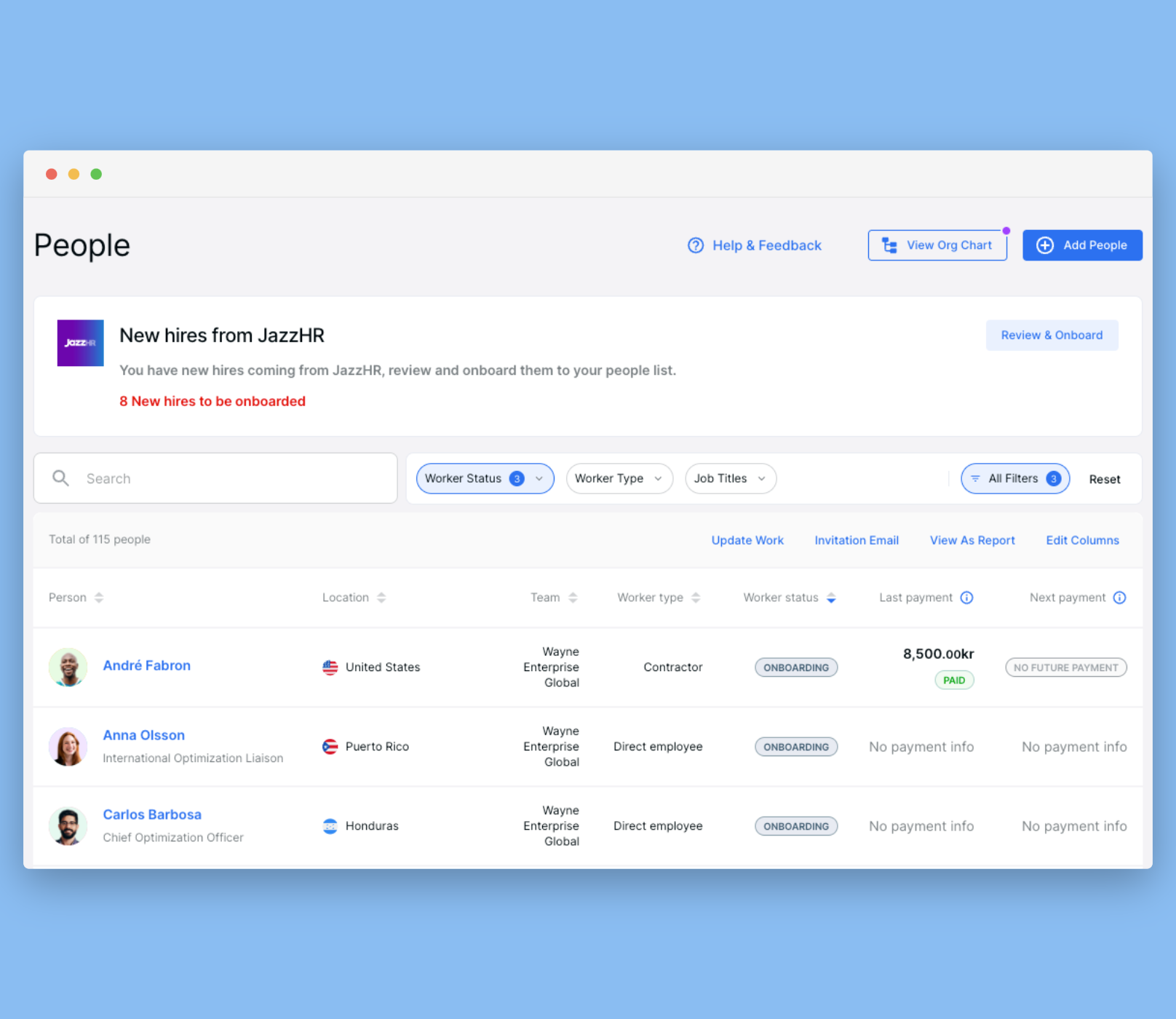
A client can click Onboard next to a candidate to onboard that candidate.
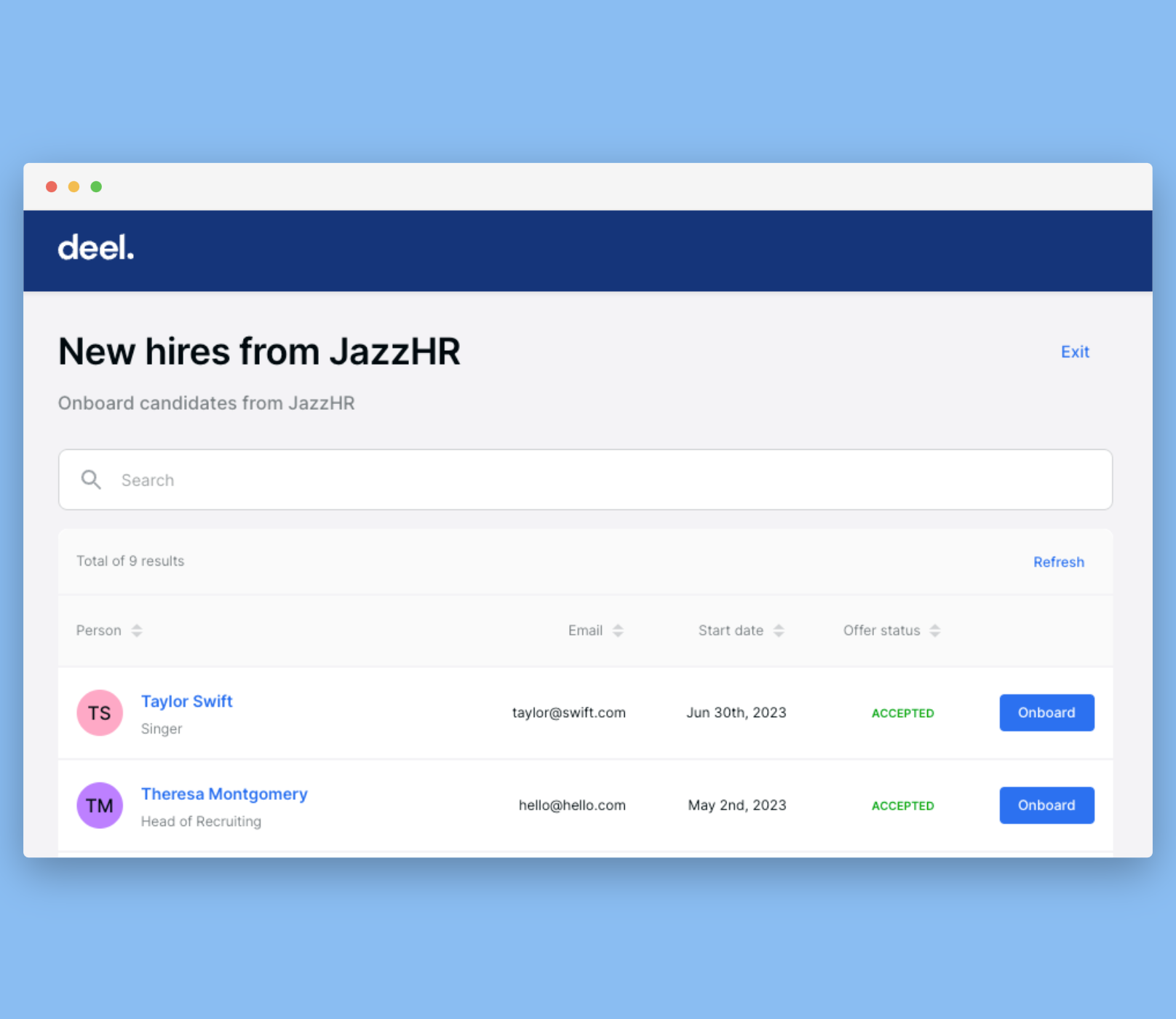
When the client clicks the "Onboard" button, they are taken to the Add People page where they can add this person to Deel.
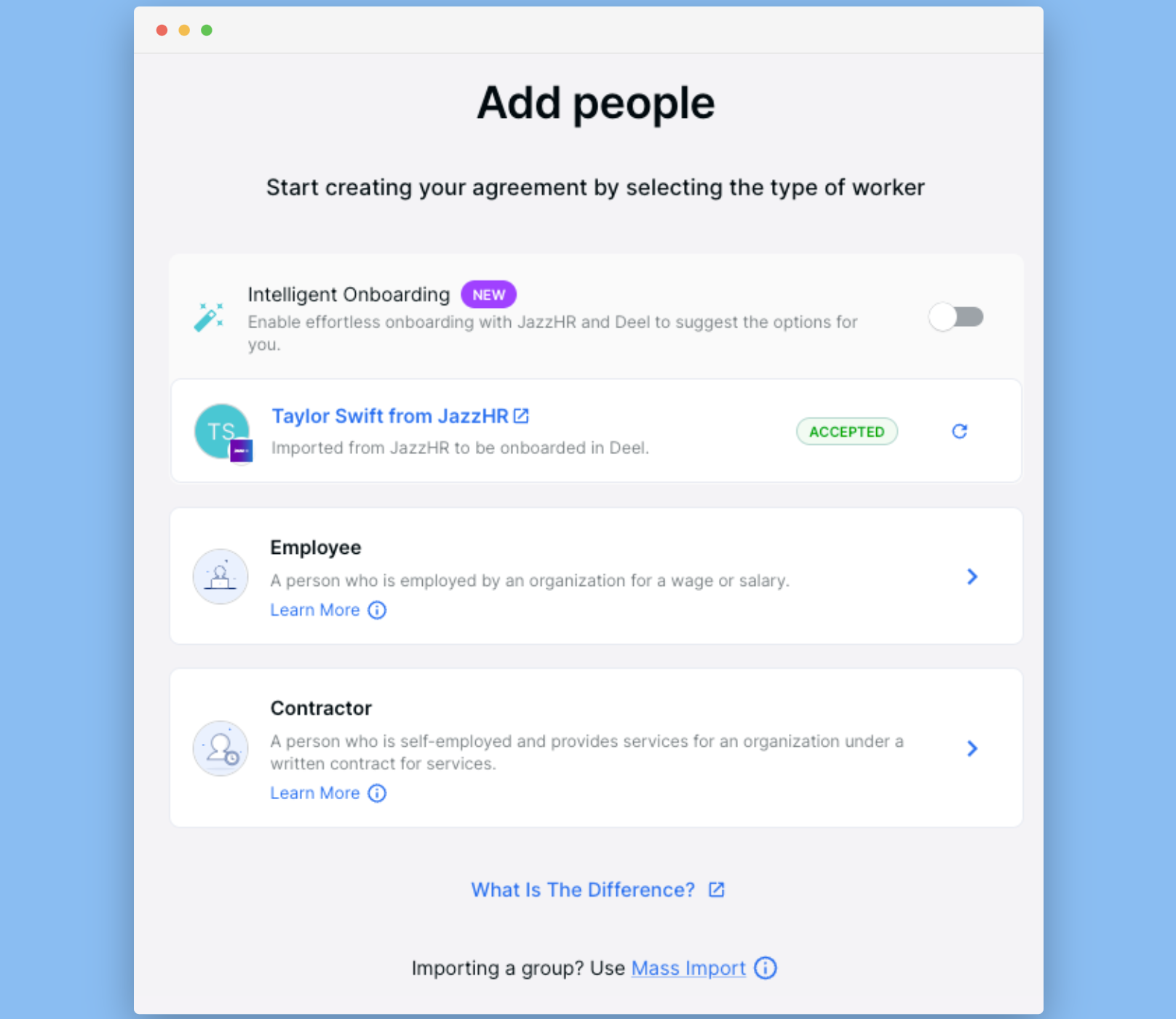
Updated over 1 year ago
What’s Next