Getting started as an API partner
Apart from our referral-based partnership program, which rewards partners for referring Deel to other organizations, we have an API partnership program that allows you to build apps and integrations using our API and showcase them in our marketplace, the App Store.
Apps showcased in our marketplace can potentially reach more than 36k companies that already use Deel, unlocking new market opportunities for you as a partner.
Before you begin
To build apps that are showcased in the App Store, your application must:
- Be compatible with our OAuth2 implementation
- Meet our requirements when you submit it for publication
Publishing apps
This section shows a high-level overview of the steps required to publish an application to our App Store.
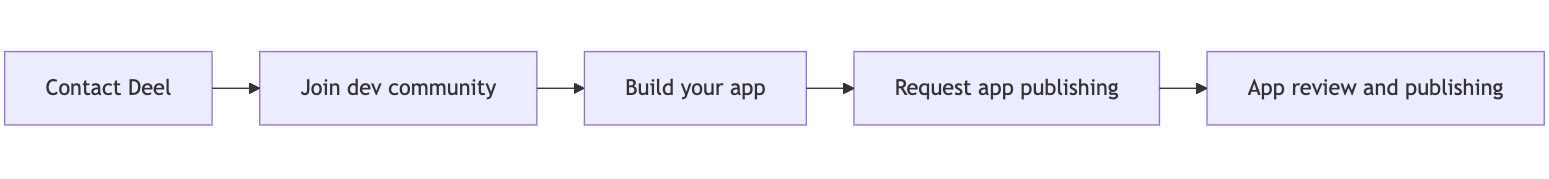
Step 1. Get in touch
We recommend contacting us before you start to build. Nevertheless, this is not mandatory as the first step. You can also start building your application and then contact us, or contact us if you have already built an application that has users and you want it showcased.
We encourage you to contact us before you start building because we can share best practices, help you narrow down your use case, or support you with the development process. Together, we can define the best strategy to make your application successful.
Step 2. Join the dev community
Stack is our dev community—It’s where we provide support and where you can connect with fellow developers to ask questions and share ideas.
Our support is limited to how your code interacts with Deel functionalities and API call troubleshooting, we can’t provide support for your code.
Step 3. Build your application
You’re all set to start building your application. We recommend reading the following material to gain more familiarity with the creation process and the security aspects of an application.
Step 4. Request publishing
Once you finish building your application, it’s time to initiate the publishing process. You can request for your app to be published from the Developer Center. For more information, visit Publish apps on App Store.
Until an app is published, only users within your organization can use it.
When you submit the request, you’ll be asked to provide additional information about your app. This information will be used to create the listing in our App Store. The requirements for the information are available at:
Step 5. App review and publishing
When we receive your request, we’ll perform a technical review of your app and evaluate whether the information submitted for the App Store listing is correct.
Once everything is in order, we’ll approve your app and it will be published on the App Store.
Updated 7 months ago