Creating an EOR contract
Learn how to gather requirements, create the contract, and receive a quote when hiring an EOR employee via API
Hiring an EOR employee requires going through several steps.
This guide walks you through the first phase of hiring, which consists in creating the contract and receiving a quote from Deel.
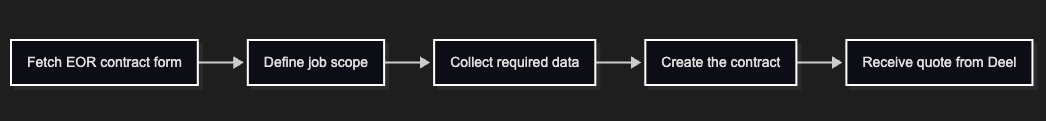
Before you begin
Before you begin, make sure that:
- You're equipped to authenticate your requests with a valid API token.
Step 1. Understand the required information to create the contract
The first step consists in retrieving the information to create the contract using the the Fetch EOR contract form.
The information you must input to create the contract depends on a combination of the country and other employment parameters, such as the contract duration and hours worked. By adding this information to the contract payload, the API will return the list of required fields for the contract creation, along with references of the endpoints to retrieve them. The response simulates the structure of the contract creation form that you'd see in the UI, and describes all necessary fields, validation rules, and the additional endpoints you’ll need to query to populate your contract payload.
Here's a sample request that retrieves the required information to create a contract for a US employee in Washington, working 40 hours per week for 300 days.
curl --request GET \
--url 'https://api-sandbox.demo.deel.com/rest/v2/forms/eor/create-contract/US?state=WA&start_date=2025-06-25&work_hours_per_week=40&contract_duration_in_days=300' \
--header 'accept: application/json' \
--header 'authorization: Bearer {token}'
Just like a UI wizard, the response is organized in pages > sections > questions. For each question, when available, the source field contains the endpoint to query to retrieve the necessary information. Additionally, by looking at the rules object for each question, you can understand the expected format and constraints for the field.
{
"data": {
"pages": [
{
"title": "Personal details",
"sections": [
{
"title": "Employee Info",
"questions": [
{
"key": "employee.first_name",
"title": "First name",
"type": "FreeText",
"is_required": true
},
{
"key": "employment.country",
"title": "Employment country",
"type": "PresetDropdown",
"is_required": true,
"source": {
"url": "/rest/v2/lookups/countries"
}
},
{
"key": "employment.work_visa_required",
"title": "Work visa required",
"type": "SingleSelection",
"is_required": true,
"options": [
{ "title": "Yes", "value": "true" },
{ "title": "No", "value": "false" }
],
"rules": [
{
"requires": [
{
"key": "employee.nationality",
"compare_key": "employment.country",
"operator": "ne"
}
]
}
]
}
]
}
]
},
{
"title": "Job",
"sections": [
{
"title": "Details",
"questions": [
{
"key": "job_title",
"title": "Job title",
"type": "FreeText",
"is_required": true
}
]
}
]
},
{
"title": "Compensation",
"sections": [
{
"title": "Salary",
"questions": [
{
"key": "compensation_details.salary",
"title": "Salary",
"type": "Number",
"is_required": true,
"rules": [
{
"min_value": 30000,
"requires": [
{
"key": "employment.type",
"operator": "eq",
"value": "Full-time"
}
]
}
]
}
]
}
]
},
{
"title": "Benefits",
"sections": [
{
"title": "Healthcare",
"questions": [
{
"key": "benefits.[].plan_id",
"title": "Healthcare Plan",
"type": "CustomDropdown",
"is_required": true,
"source": {
"url": "/rest/v2/eor/benefits"
}
}
]
}
]
}
]
}
}
Step 2. Define the job scope
Each contract must be associated to a job scope, where the job is described. A job scope must be validated by our team before it can be used in a contract. This ensures that the job description is compliant with local laws and regulations.
In regards to job scopes, you have 3 alternatives, each one with its tradeoffs to consider, related to the time it takes to create the contract and the level of customization available.
| Option | Requires validation | Customizable | When to use it | Passed as |
|---|---|---|---|---|
| Use a pre-defined job scope template | No | No | If you don't need a custom job scope and want to create the contract without delay | scope_template_id |
| Create a new job scope and validate it before you create the contract | Only if the automatic validation done when submitting the job scope returns errors (24 hours) | Yes | If you want to use a custom job scope and can validate it ahead of time | scope_validation_id |
| Create a new job scope as you create the contract | Yes (up to 24 hours) | Yes | If you want a custom scope and can't plan validation ahead. Contract won't progress until scope is manually validated | Inline in contract payload |
In all cases, the job scope is passed when creating the contract, either as a pre-defined job scope template or as a new job scope.
Option 1: Use a pre-defined job scope template
Using one of the pre-defined job scope templates is the most common option for creating contracts, because job scopes don't require extra time to validate and the contract can move automatically to the next stage.
If you want to use a pre-defined job scope template, you can pass the template ID (scope_template_id) you want to use when you create the contract.
{
"data": {
"employment": {
...
"scope_of_work": {
"scope_template_id": "00000000-0000-0000-0000-000000000000"
}
}
}
}
You can retrieve template IDs from the the Retrieve contract templates endpoint.
curl --request GET \
--url https://api.letsdeel.com/rest/v2/contract-templates \
--header 'accept: application/json'
A successful response will contain an array of templates. Note down the ID you want to use for your contract.
{
"data": [
{
"id": "12345",
"title": "Standard Employment Contract"
},
{
"id": "67890",
"title": "Non-Disclosure Agreement"
}
]
}
Option 2: Create a new job scope and validate it before you create the contract
This option is useful if you want to have more control over the job scope and if you can plan ahead for the validation of the newly-created job scope to happen before creating the contract.
Validating a job scope can take up to 24 hours.
To create and validate a new job scope, you can use the Request job scope validation endpoint, passing the team ID and the legal entity ID, along with other parameters in the body.
curl --request POST \
--url https://api.letsdeel.com/rest/v2/eor/job-scopes/validate \
--header 'accept: application/json' \
--header 'content-type: application/json' \
--data '
{
"data": {
"team_id": "123e4567-e89b-12d3-a456-426614174000",
"job_scope": "Sample job description here",
"job_title": "Regional Manager",
"work_visa": false,
"employee_name": "Michael Scott",
"employment_state": null,
"employment_country": "US",
"employee_nationality": "US"
}
}
'
A successful response (200), returns a confirmation that the job scope has been validated, along with its ID in the quote_validation_log_public_id field. You can use that ID and place it in the scope_validation_id field when you create the contract.
{
"errors": [],
"quote_validation_log_public_id": "d3m0d3m0-d3m0-d3m0-d3m0-d3m0d3m0d3m0",
"data_for_corrected_job_scope_endpoint": {
"anonymized_job_scope": null,
"must_create_correct_job_scope": false,
"errors_for_correct_job_scope": []
}
}
Option 3: Create a new job scope as you create the contract
You also have the option to create a new job scope as you create the contract. This option is useful if you want to have more control over the job scope and if you cannot plan the validation ahead of time. However, in this case, the validation is manually by our team, which will inevitably delay the contract movement to the next stage.
To create a new job scope, add the new job description in the contract creation payload when creating a contract. Following is an excerpt of the contract creation payload to show how to do it.
For the full payload, visit Step 4: Create the contract.
curl --request POST \
--url https://api.letsdeel.com/rest/v2/eor \
--header 'accept: application/json' \
--header 'content-type: application/json' \
--data '
{
"data": {
...,
"employment": {
...
"scope_of_work": "New job description goes here."
},
...
}
}
'
Step 3. Collect the information to create the contract
With the response given in the previous step, you are now ready to retrieve the information necessary for the contract creation payload. Scan the payload from the previous step to see which fields you need to retrieve, and query the respective endpoints:
- Iterate through
pages>sections>questionsfrom the response payload. - For every question that has a source, retrieve the required data using the provided definition URL.
- Collect the desired values for the contract creation payload.
Here's a list of common endpoints you'll need to query to retrieve the information you need. This is not a complete list, always use the response payload as the source of truth for which fields you need to retrieve.
- Entity and organization info
- Employment and compliance
- Benefits and allowances
Step 4. Create the contract
Once you’ve assembled all required data, use the Create an EOR contract endpoint to create the contract.
Always ensure you apply the field-level rules defined in the form (like min/max values, required flags, or conditional logic). This helps prevent 400 errors when submitting the contract payload.
curl --request POST \
--url https://api.letsdeel.com/rest/v2/eor \
--header 'accept: application/json' \
--header 'content-type: application/json' \
--header 'authorization: Bearer {TOKEN}' \
--data '
{
"data": {
"client": {
"team": { "id": "..." },
"legal_entity": { "id": "..." }
},
"employee": {
"email": "[email protected]",
"first_name": "Michael",
"last_name": "Scott",
"address": {
"country": "US",
"city": "Scranton"
}
},
"employment": {
"type": "Full-time",
"country": "US",
"start_date": "2025-02-13",
"scope_of_work": "Overseeing the Scranton branch"
},
"compensation_details": {
"salary": 300000,
"currency": "USD",
...
},
"job_title": "Regional manager"
}
}
A successful response returns the contract details, with some interesting parameters to note down for future use:
- The
contract_id, that you'll use as a reference for any other contract-related requests. - Creating a contract triggers a quote creation request for us. If the quote can be issued automatically, it'll be in the
costsobject of the response. For more information, see Check the contract creation response - The
statusfield, which can be used to monitor the status of the contract. As the contract moves through its various stages, thestatusreflects the current state of the contract. - The
scope_of_workfield, which links a contract to a job description as explained in Step 2: Define the job scope.
The full breakdown of the response is available in the Create an EOR contract documentation.
{
"data": {
"id": "38j84xg",
"type": "ongoing_time_based",
"costs": {
"summary": {
"salary": "700,000.00",
"currency": "EUR",
"exchange_rate": "0.92",
"totals_formatted": [
{
"title": "Monthly total",
"total": "61,613.86",
"frequency": "monthly",
"total_supporting": "67,116.35"
}
],
"supporting_currency": "USD"
},
"sections": [
{
"name": "MONTHLY_EMPLOYMENT_BREAKDOWN",
"label": "Monthly employment breakdown",
"groups": [
{
"name": "GROSS_MONTHLY_SALARY",
"costs": [
{
"label": "Salary",
"totals": [
{
"total": "58,333.33",
"frequency": "monthly",
"total_supporting": "63,542.84"
}
]
}
],
"label": "Gross salary",
"totals": [
{
"total": "58,633.33",
"frequency": "monthly",
"total_supporting": "63,869.63"
}
],
"has_breakdown": true
}
],
"totals": [
{
"total": "61,613.86",
"frequency": "monthly",
"total_supporting": "67,116.35"
}
],
"is_summarized": true,
"standalone_items": [
{
"name": "One off payment",
"label": "Printed Agreement handling fee",
"totals": [
{
"total": "73.44",
"frequency": "monthly",
"total_supporting": "80.00"
}
]
}
]
}
],
"additional_data": {
"annual_notes": [],
"monthly_notes": [],
"once_off_notes": [],
"additional_notes": [
"Kindly note that the onboarding process for employees in this country requires the completion of a QES (Qualified Electronic Signature) process, which carries a fee of $80 USD. This fee is designed to cover the additional administrative expenses associated with the QES process. In the event that the QES option is not available, an alternative would be to proceed with a printed agreement signature process, incurring costs of $80 USD. These costs include expenses for printing, shipping, and handling related to the signing of the printed agreement.",
"Deel can countersign the employment agreement once you provide a Qualifying Electronic Signature (QES). After the employee registers on the Deel platform, we will notify and invite you to sign the Scope of Work, through the QES process. Please note that we are unable to proceed with your employee full onboarding until you complete this QES signing step."
]
}
},
"client": {
"legal_entity": {
"name": "string"
}
},
"status": "new",
"employee": {
"email": "string",
"last_name": "string",
"first_name": "string",
"legal_name": "string"
},
"job_title": "string",
"seniority": {
"id": 0,
"name": "string"
},
"created_at": "2025-06-26T14:42:58.458Z",
"employment": {
"state": "string",
"country": "string",
"end_date": "2025-06-26",
"start_date": "2025-06-26",
"scope_of_work": "string",
"time_off_type": "string",
"probation_period": 0,
"work_visa_required": true,
"calculated_holidays": 0
},
"health_plan": {
"id": "string",
"name": "string"
},
"compensation_details": {
"salary": 0,
"currency": "string",
"variable_compensation": "string",
"variable_compensation_type": "string"
}
}
}
Once the contract is created, the next step is to review the quote once it's issued.
Step 5: Review the quote from Deel
Since Deel becomes the formal employer of the worker you're hiring, we will issue a quote for the new contract being created. You must approve the quote to proceed with the contract creation.
Depending on the country where of the contract, the quote can be issued automatically or manually.
- If the quote can be issued automatically, you'll receive immediately
- If the quote must be issued manually, it takes up to 24 hours to receive the quote
There are a few ways to check for the quote:
- In the response when creating the contract
- By subscribing to the EOR quote created webhook
- Using the Retrieve EOR contract details endpoint
- From the UI
Check the contract creation response
If the quote can be issued automatically, the response will contain the quote in the costs object. Here's how you can interpret the response:
"costs": {
"summary": {
"salary": "700,000.00",
"currency": "EUR",
"exchange_rate": "0.92",
"totals_formatted": [
{
"title": "Monthly total",
"total": "61,613.86",
"frequency": "monthly",
"total_supporting": "67,116.35"
}
],
"supporting_currency": "USD"
},
"sections": [
{
"name": "MONTHLY_EMPLOYMENT_BREAKDOWN",
"label": "Monthly employment breakdown",
"groups": [
{
"name": "GROSS_MONTHLY_SALARY",
"costs": [
{
"label": "Salary",
"totals": [
{
"total": "58,333.33",
"frequency": "monthly",
"total_supporting": "63,542.84"
}
]
}
],
"label": "Gross salary",
"totals": [
{
"total": "58,633.33",
"frequency": "monthly",
"total_supporting": "63,869.63"
}
],
"has_breakdown": true
}
],
"totals": [
{
"total": "61,613.86",
"frequency": "monthly",
"total_supporting": "67,116.35"
}
],
"is_summarized": true,
"standalone_items": [
{
"name": "One off payment",
"label": "Printed Agreement handling fee",
"totals": [
{
"total": "73.44",
"frequency": "monthly",
"total_supporting": "80.00"
}
]
}
]
}
],
"additional_data": {
"annual_notes": [],
"monthly_notes": [],
"once_off_notes": [],
"additional_notes": [
"Kindly note that the onboarding process for employees in this country requires the completion of a QES (Qualified Electronic Signature) process, which carries a fee of $80 USD. This fee is designed to cover the additional administrative expenses associated with the QES process. In the event that the QES option is not available, an alternative would be to proceed with a printed agreement signature process, incurring costs of $80 USD. These costs include expenses for printing, shipping, and handling related to the signing of the printed agreement.",
"Deel can countersign the employment agreement once you provide a Qualifying Electronic Signature (QES). After the employee registers on the Deel platform, we will notify and invite you to sign the Scope of Work, through the QES process. Please note that we are unable to proceed with your employee full onboarding until you complete this QES signing step."
]
}
}
| Field | Description |
|---|---|
costs.summary.totals_formatted[] | Precomputed totals (monthly or annual) |
costs.summary.salary | Annual gross salary in local currency |
costs.summary.currency / supporting_currency | Local and supporting (usually USD) currencies |
costs.summary.exchange_rate | FX rate used to calculate supporting totals |
costs.sections[] | Main breakdown by category |
sections[].groups[] | Sub-categories like salary, taxes, management fees |
groups[].label | Label for cost group (e.g. "Gross Salary", "Employer Cost", "Monthly Fees") |
groups[].costs[] | Individual cost items (e.g. "Salary", "National Insurance", etc.) |
groups[].totals[] | Group-level monthly/annual totals |
sections[].totals[] | Section-level total (e.g., total monthly employment cost) |
sections[].standalone_items[] | One-off costs (e.g. printed agreement fees). Not included in main totals. |
costs.additional_data.additional_notes[] | Contextual notes (e.g. QES process, post-enrollment benefit costs) |
monthly_eor_management_fee_usd | Deel platform fee; also found in MONTHLY_FEES group |
Subscribe to the EOR quote created webhook
The EOR quote created webhook is triggered when a quote is issued for an EOR contract. You can subscribe to the eor.quote.created webhook to receive the quote when it's issued.
You can subscribe to the webhook using the Create webhook endpoint.
curl --request POST \
--url https://api.letsdeel.com/rest/v2/webhooks \
--header 'accept: application/json' \
--header 'authorization: Bearer {TOKEN}' \
--header 'content-type: application/json' \
--data '
{
"data": {
"status": "enabled",
"api_version": "v2",
"name": "EOR contract quote ready",
"description": "Triggered when a new quote for a EOR contract becomes available",
"url": "https://mywebhook.com/listening",
"signing_key": "{YOUR_SIGNING_KEY}",
"events": [
"eor.quote.created"
]
}
}
'
You'll receive a 201 response with the content of the newly created webhook.
{
"data": {
"id": "00000000-0000-0000-0000-000000000000",
"name": "EOR contract quote ready",
"description": "Triggered when a new quote for a EOR contract becomes available",
"status": "enabled",
"url": "https://mywebhook.com/listening",
"signing_key": null,
"api_version": "v2",
"events": [
"eor.quote.created"
],
"created_at": "2020-01-01T00:00:00.000Z",
"updated_at": "2020-01-01T00:00:00.000Z",
"hidden": false,
"internal": true,
"deleted_at": "string"
}
}
Here's a sample payload that contains the quote information received through the newly created webhook.
{
"data": {
"resource": {
"contract_name": "Michael Scott - Regional Manager",
"annual_salary": "300000.00",
"monthly_cost_total": "68636.66",
"platform_fee_total": "40644.99",
"country_name": "USA"
}
}
}
Check the quote status using the Retrieve EOR contract details endpoint
When a quote cannot be issued automatically upon contract creation, the status of the contract will change to under_review after its creation, and the costs object will be null.
You can keep monitoring the status of the contract using the Retrieve EOR contract details endpoint endpoint.
When the quote becomes available, the contract status changes to waiting_for_client_sign and the costs object is populated.
Include the contract_id obtained when creating the contract in your request:
curl --request GET \
--url https://api.letsdeel.com/rest/v2/eor/contracts/{contract_id}/details \
--header 'accept: application/json' \
--header 'authorization: Bearer {TOKEN}'
The costs object returned in the response has the same structure as the one returned when creating the contract. For a detailed breakdown, refer to Check the contract.
Review the quote from the UI
Alternatively, you can review a quote from the Deel UI.
For detailed instructions on how to review a quote from the UI, visit How to review your quote.
Signing the contract
If you agree with the quote received, you can proceed to signing the contract. Signing a contract counts as accepting the quote.
Visit Signing the contract for a step-by-tep guide on signing the contract.
Updated 6 months ago