Signing an EOR contract
Learn how to complete the contract signature process and onboard an EOR worker
Signing a contract gives it legal validity. When hiring an EOR worker, there are 2 types of contracts that are created:
- One between you and Deel, that establishes the costs of employment, your role in the relationship with the worker being hired, and Deel's responsibilities as the employer of record.
- One between Deel, as the employer of record, and the worker, that formalizes the employment terms and initiates the legal working relationship with the employee.
This guide follows on the first contract, the one between you and Deel, and explains how to sign it in order to move the hiring process forward.
- You sign the contract as the employer organization
- We, Deel, sign the contract as the employer of record
- The worker signs the contract
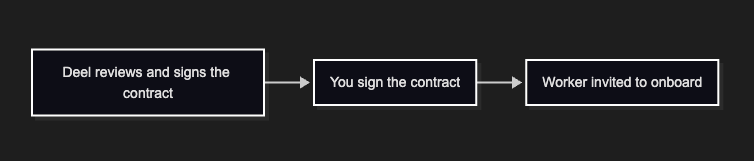
Step 1. Deel signs the contract
After you create the contract, we review the contract, issue the quote, and sign the contract.
- If the quote can be issued automatically, we also sign the contract automatically
- If the quote cannot be issued automatically, we issue the quote and sign the contract manually, which can take up to 24 hours
Automatic signature depends on country-specific and job-scope validations
We automatically sign the contract only in some countries and only if the job scope has been previously validated.
Until a contract is reviewed and signed by us, its status is under_review. When we sign it, the status changes to waiting_for_client_sign. The various methods to check the status of a contract are explained in Step 3. Review the quote from Deel.
Step 2: You sign the contract
If, after creating the contract and reviewing the quote received, you agree with the terms and costs, you can proceed to signing the contract. This action will initiate the creation of the employee agreement and the onboarding of the worker to the platform.
When signing a contract, you must to pass the contract_id returned when creating the contract.
If you want to use a different contract template, you can pass the template_id of the template you want to use. You can retrieve it from the the Retrieve contract templates endpoint.
New templates can only be created from the UI
For more information, visit Creating a custom employee agreement template.
To sign the contract, make a POST request to the Sign a contract endpoint.
curl --request POST \
--url https://api.letsdeel.com/rest/v2/contracts/37nex2x/signatures \
--header 'accept: application/json' \
--header 'authorization: Bearer {TOKEN}' \
--header 'content-type: application/json' \
--data '
{
"data": {
"client_signature": "Michael Scott",
"contract_template_id": "12345"
}
}
'
A successful response (201) returns a confirmation that the contract has been signed.
{
"data": {
"created": true
}
}
After you sign the contract, its status changes to waiting_for_employee_contract.
Worker onboarding
At this point, we start preparing the employee agreement and send a welcome email to the worker. In the welcome email, they'll be asked to sign up to the platform and complete the onboarding process, which is required before they can sign the employee agreement.
Visit Worker onboarding for a step-by-step guide on the onboarding process.
Updated 6 months ago